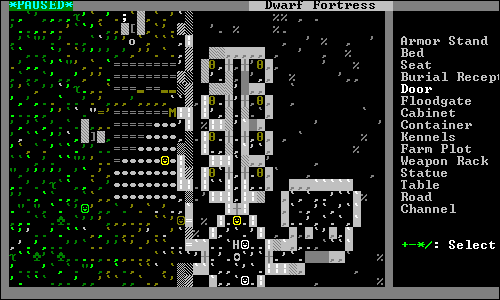Inital Brief:
-3D level
-Use UDK
-About a single phobia
Pre-Production:
-Phobia Research
-Horror Research
-Art Mediums
-Inital Sketches
-Detailed Concepts
-Final Concepts
-Layouts
Production:
-Create Assets
-Layout Test
-Build Main Sections
-Import assets, define details, materials
-Light Level
-Kismet/Script Level
Post-Production:
-Feedback
-Evaluation
------------------------
Pre-Production
Phobia Research
Fear is a primal feeling of dislike, a desire to run, a instinct to protect oneself. This means that fear occurs under rational circumstances, where danger is present. A phobia is typically an irrational fear, where the same emotion is felt but there is no danger, simply something which the experiencer is scared of without reason.
Examples of common phobias:
-Spiders
-Clowns
-Heights
-The Dark
-Being Alone
-Small Spaces
-Large, Open Spaces
-Snakes
More esoteric phobias:
-Cotton Wool
-Being Touched
-Mouths
-Being Ridiculed
-Throwing Things Out (Hoarding)
-Sex
Evaluation of usefulness per phobia:
Spiders: Very typical, used often, sublety is difficult. Personal fear of spiders is detrimental to working on this.
Clowns: Same as above, easier to be subtle... interesting designs, may require lots of face models
Heights: Same again, once more easier to be subtle, not much room for different aspects of horror/terror
The Dark: Unsurprisingly, common phobias are commonly used. Probably overused, new directions difficult.
Being Alone: Difficult to convey without much conventional narrative.
Small Spaces: Easy to demonstrate, possibly difficult to create tension with, without other elements.
Large, Open Spaces: Again, maybe use in conjunction with other phobias without explicitly naming it?
Snakes: See spiders.
Cotton Wool: Would probably require yet to be invented periphals that convey the texture of a surface to the touch.
Being Touched: Possible difficulties similar to cotton wool but maybe less so... also, not easy to convey or maintain for an extended period.
Mouths: Unusual, possible difficulties with sublety, scope is mild, overall promising.
Being Ridiculed: Initial ideas require recording multiple sounds, though staging possibilities seem interesting. More narrative based.
Throwing Things Out (Hoarding): Probably too specific to sufferers. Discarded for the most part.
Sex: Requires a maturity and a great deal of understanding that I feel I lack. Also probably requires extensive modelling at a high level.
The most promising phobias appear to be Spiders, Clowns, Heights, Mouths or Being Ridiculed.
Pre-Production
Horror Research
Consider the difference between horror and terror. Horror is the feeling of revulsion or disgust after witnessing a frightful occurrence, terror is the anticipation, the feeling of unease before the actual act.
Typically, in a horror game, gore and blood and scary things are used to induce a feeling of "horror" in the player. However, terror is most often claimed to be more effective by horror enthusiasts. They believe that horror is a cheap scare, and really, the more satisfying of the two is the insidious paranoia brought on by a feeling of terror.
Horror Games:
-Silent Hill 2
-Amnesia: The Dark Descent
-Fatal Frame
-System Shock 2
It is also useful to examine films, the closest entertainment medium to games we currently have.
Horror Movies:
-Psycho
-Saw
-The Ring
-The Shining
-A Nightmare On Elm Street
Pre-Production
Art Mediums
During the production of the concept work for my level I experimented with various different mediums, in effort to explore the strengths and weaknesses of each. The four mediums that I used were pencil, Copic markers, charcoal and digital (Photoshop).
Pencil
The standard, basic material that works decently well for almost every situation. It's good for creating clean and detailed work, has a wide range of values for creating shadows and is also great for giving surfaces texture. It's relatively forgiving as it is easy to lay down light strokes and erase mistakes. A slight disadvantage is a the relative difficulty in laying down silhouettes in comparison to other mediums which makes it marginally less useful in the initial concept stages.
Copic Markers
A set of monotone markers ranging from a dark-as-night black to a barely-there pale grey, these each have two tips: at one end a flat headed marker and the other end a standard tip. These are perfect for initial concepts and the flat headed ends are perfect for silhouetting out interesting shapes. I use the standard tip for detail and it works quite. The one negative to using these markers is the lack of a sharp point that makes fine details more difficult to achieve. Still, the ability to create good silhouettes, blend different values together and some capacity to do detailing make these a pleasure to work with and situationally useful.
Charcoal
Of this, I am not a fan. I find it messy, difficult to control, inconsistent and not very effective in the way of creating details. On the more positive side it creates what I feel to be quite dank looking environments, with lots of soft, dark shadows, which create a sense of mystery on the page. For this horror project, that effect was ideal and as such, despite my personal distaste for the material, I did, on occasion (read: once), manage to make it work enough to create a piece that worked well.
Digital (Photoshop)
My personal favourite of the bunch, working digitally is the most forgiving and requires the least amount of artistic skill to produce something that one can be relatively happy with. Much like pencil, it requires very little effort into learning the medium itself. One can simply jump in with a brush and start creating. Furthermore, the nature of digital means I can work non-destructively, always tweaking, changing things without having to worry about mistakes. It allows me to experiment more openly and push further than I would feel comfortable doing in traditional for fear of ruining a piece.
Photoshop is versatile and allows for creating many different styles of work. It does have some difficulty imitating real life mediums and so loses some of that texture and unevenness that can prevent an image from becoming too clinical. However, adding actual texture to a material in an image is much easier and less time consuming. Overall, an incredibly powerful and relatively easy to use tool.
TL;DR - It's amazing and I love it and it's great.
Pre-Production
Initial Sketches
 |
| Brainstorm about aspects of the different phobias |
 |
| A quick set of digital paintings to explore the variety of environments that each phobia gave me. |
 |
| A mood board to stimulate the brain and provide accurate, detailed information about forms. |
 |
| A quick greyscale set of thumbnails to determine a style and tone to try and keep consistent. Also worked well as a warm up to get the brain thinking in the right sort of way for a horror concept. |
 |
| Initial set of concepts of a few aspects of each phobia to decide what was actually scary about each one. The detailed mouth image actually inspired one of the set pieces in the final level. |
Pre-Production
Detailed Concepts
Pre-Production
Final Concepts
One of my final concepts was done in photoshop so I can demonstrate it here. The other two were done in Copic markers and charcoal and are physical copies.
 |
| One of my final concepts, this was used as the design for the "ScaryFace" set piece. |
Pre-Production
Layouts
After designing the set pieces I wanted to include in the level, I set about creating a flowing environment in order to piece them together.
Layout 1 : Basic Layout
Explanation
In this first layout I started simple. Lining them up, one to one to one, linearly. This, of course created a very disinteresting map but I decided I wanted to start on the basics so I could figure out which pieces should go in what order. The "TallRoom" is the spawn room, and from there, the four corridors split off, three being blocked and one leading directly into the "SquelchRoom". From there, at the top of the jumping puzzle goes directly to a normal corridor which ends with "ScaryFace". At the back of his throat is the "TableRoom" which then constitutes the end of the level.
Evaluation
The "TallRoom" as a beginning point has both positives and negatives. Firstly, it works because of the scale, which induces awe immediately. Also, the broken rubble blocking of more paths creates the sense of a larger area, a more real place than just a box room created for a game. It has problems, however, because the lack of a real build up. It doesn't provide any context and also feels slightly random, disconnected compared to the rest of the level. (Note, this could be a result of a poorly designed set-piece that doesn't fit with the rest of the level, rather than an actual problem with the order.)
The "SquelchRoom" also doesn't really fit, connecting straight from what is quite obviously a man-made structure to an organic environment. I feel as though it should go behind "ScaryFace" as this lead up makes more sense and provides greater context.
Next up is the corridor to "ScaryFace". I feel that going from inorganic, to organic, to inorganic, to organic once again is a poor order of things, without a clear build up, chopping and changing between two environments and doesn't make much sense.
Finally, the "TableRoom" makes up the end of the level. This, I feel, kind of fits, with the reveal of the words at the end.
Layout 2 : AppearingFace Layout
Explanation
The second time around I wanted to explore more interesting possibilities, as well as try and fix some of the issues with the first layout, especially the order of the set pieces. In a familiar set up, the level will start in the "TallRoom". Then into a generic corridor leading up to a trigger which replaces it with "ScaryFace". This then leads to the "SquelchRoom" and then to a final corridor which terminates in the "TableRoom".
Evaluation
The same problems exist as before, as well as the advantages.
From there, the available corridor leads to a few doors, some of which are locked, some lead into empty rooms and one to another corridor. This second corridor will have a door at the end. As the player works down the corridor, the lights will flicker off and during the darkness, "ScaryFace" will stream in, and the doors at either end will disappear, forcing the player in the desired direction. From his throat will lead into the "SquelchRoom" and then the table room once more.
Layout 3 : FallingDown Layout
Explanation
This time I wanted to try an idea I'd had where the level is essentially an infinite loop. The player would end up at the beginning and everything would reset and there would be no end. I wanted this to increase the feeling and despair and feeling lost. The player would start in a variation of the "TableRoom" that looked perfectly normal. Upon trying to leave via the only exit, the floor would disappear from underneath them and they would fall, landing into a copy of the "TableRoom" that was more disturbing. from there, a corridor into the "TallRoom" in which the only exit available would lead to "ScaryFace". From there to the "SquelchRoom" And then the exit of that would take the player back to the normal version of the table room for everything to reset.
Evaluation
Starting in a normal version of the "TableRoom" actually works really well to juxtapose the scarier version against and I feel it would heighten the feeling of unease in the player. Also, I really liked the idea of the player falling downwards, a similar idea to "falling down the rabbit hole". Going from there to the "TallRoom" made sense thematically, and helped me link the two separate environments of a normal building to the innards of a a person, introducing coherency in the level design and making a subtle narrative with the actual level design itself. From there a door opened to "ScaryFace" which set up for the "SquelchRoom". This, I felt was the weakest part of the level as the reveal for "ScaryFace" wouldn't be that scary. The exit of "SquelchRoom" would lead to the player falling once again into the normal version of the "TableRoom" so the level could start again. Initally I though this would increase the feeling of despair and feeling lost but in practice, because the level was so long and there was only one route, it because boring and repetative without increasding the tension at all.
Layout 4 : Final Layout
The layout that I decided to use in the end was a version of "FallingDown" with a few small additions from "AppearingFace". The overall layout would be pretty much the same as "FallingDown" except the corridor to "ScaryFace" would be the same as in "AppearingFace" and it would make the face appear in the same way. This negated the problem I had with the face not being a particularly big reveal in Layout 3. Also, I had hoped to include the rooms alongside the corridors but due to time constraints had to cut them. Creating additional assets for optional areas was extra time that I didn't want to take, instead focusing on polishing the level up as much as possible. Finally, because I felt the never-ending level idea would actually detract from the levels scariness, I cut it, instead opting to end the level when the player got to the end of the "SquelchRoom".
------------------------
Production
Create Assets
For this level I created a lot of assets, all UV unwrapped (to varying degrees of quality), textured and some even have custom collision meshes. Here is a list of everything I created:
-Curved throat piece (with custom collision)
-Straight throat piece (with custom collision)
-Chair
-Door
-Planks to bar the door
-A fake wall
-A small floor transition to hide the seam of floor textures
-Picture frame
-Pillar
-3 different platforms (each with custom collision meshes)
-Ramp
-Rubble
-Scary face (with custom collision)
-Eyes
-A set of teeth (seperate meshes, top and bottom)
-Tongue
-Uvula
-Squelch room (with custom collision)
-Table
This totals an overall count of 22 custom meshes created in Maya. I also experiemented and took the Picture Frame model into zBrush to make a highpoly version and bake out a normal. It worked quite well and although zBrush is deep and complex tool, it was easy enough to use the basics of and gave me decent results even from a newcomer to the software. The actual textures were mostly created from images composited from cgTextures and altered in Photoshop, with the majority of normals created using the diffuse map in a piece of software called SmartNormal, which often doesn't give the best of results. Furthermore, I created 7 tileable textures (again using cgTextures) all with normals from SmartNormal.
Production
Layout Test
For the SquelchRoom I needed to prototype the jumping section so that I knew how well it worked, whether it was even possible, readjust the layout, then evaluate the difficulty, readjust again, over and over till I felt it worked well. The UDK is ideal for this because of the inbuilt BSP system that allows for rapid creation of simple environments that are easy to test and then adjust.
The layout didn't change dramatically from it's first incarnation. I focused mostly on refining the difficulty of the jumping which I felt at the time (and still do) was a necessary mistake due to time constraints.
Production
Build Main Sections
Defining the main areas was a simple task. Normally, I would endeavour to create the entire layout in BSP and then see how well it flows, how good the pacing is and then be able to tweak or evening re-imagine as needed. However, due to the scope of my level and all the detailed assets creation required, I ended up forgoing this and simply creating the base rooms out of BSP. Essentially all the walls and floors except in the "SquelchRoom" are BSP with materials and so all of that was done at this step.
Production
Import Assets
Place Meshes
Materials
Importing the assets was time consuming but, thankfully, due to my extensive, vigorous and consistent naming conventions and folder organization, I could do it efficiently.
Placing the meshes was a simple job since I had planned out the layout before hand and knew where everything went. At this stage I put in some height fog to give great depth and atmosphere, especially in the "TallRoom".
Materials was a simple enough job, much of it consisted of just plugging the right textures into the right slots for the decals it was a bit more involved.
Production
Light Level
Lighting things went smoothly for the most part. There was a skylight to kill any pitch black areas and I tried to use lights one where I had put light sources but in the end I needed a few to highlight doorways and also the "SquelchRoom" had no light source. Thankfully, it looked okay since the walls looked as though they believably glowed sufficiently to light up the room.
Production
Kismet/Script Level
 |
| The main sequence of Kismet in its entirety. Has four parts (clockwise from top left): StartOfLevel, EndOfLevel, FalseCorridor and False Room. |
 |
| The second sequence, stored in a streamed level, this used a trigger to start a matinee which opened a door, whilst playing the correct sound at the right time. |
Post-Production
Feedback
An important part of the creative process is receiving and taking in feedback and applying it. As such, I created a small questionnaire designed to hone in feedback that would be useful to me. It had to be concise, specific, with no closed questions. This is what I came up with:
-What was your overall
impression of the level?
-What do you think the
theme of the level was?
-What were your
favourite moment(s) in the level and talk a little about why you enjoyed them.
Here is a link to a copy of my original set of feedback and also a corrected set, which retain the exact same feedback but is slightly easier to read.
Original
Original
Post-Production
Evaluation
A horror theme isn't exactly my forte. I know very little about it, have very little interest in it and don't understand much of the nuance required to do it justice. However, researching into it did lead to some interesting discoveries that enabled me to concentrate on certain aspect that while I knew were important to the genre, previously wasn't too familiar with. Some of these things include introducing normality and then taking it away or the criticality of sound design and music in creating tension.
Concept work for this project flowed relatively well, especially after acquiring a graphics tablet and Photoshop my working at home. I find the digital workflow much more intuitive and allowed me greater creative possibilities. Furthermore, experimenting with different mediums, while interesting, didn't inspire me all too much.
The creation process itself was, as expected, lengthy. The creation of a face mesh was really difficult and the result really isn't great but at this time it is acceptable. Experimenting with level streaming went well and I think a lot of the level did work the way I wanted it to.
As for the level itself. I think it was creepy, it was tense but I'm not totally confident that it is scary. As Josh S. pointed out, it's very easy with no semblance of a failure state. As such, there is nothing in the level to really be afraid of. On further iterations I would correct this, though thinking of creative ways to punish the player that fit the phobia I chose would be difficult. The presentation of the phobia itself was subtle... so much so that not a single tester guessed it correctly. The closest was Georgia L. who guessed, "Being eaten alive". I am unsure as to whether I am pleased or displeased with this result and what, if anything, I would change. I didn't want the phobia to be obvious. If it were too clear then the level would be dull. However, I may have simply been unsuccessful at communicating the fear that I had set out to create and so may have failed in that respect. A few small errors in the level such as the Uvula not being static etc. would obviously need to be fixed.
Overall, I think the level worked well but had, as is usual, some room for improvement. The music I feel was a particular strong point and the lighting worked well. I also feel as though the jump scare was good and unexpected. The falling down portion of the level didn't work quite as intended since it was player and therefore the player had no sense of movement or direction. A few solutions come to mind though testing would be required.